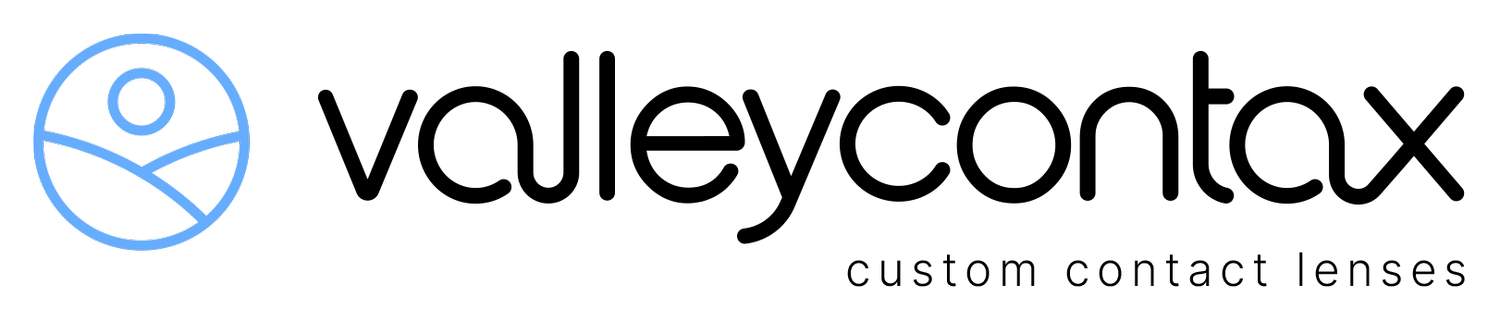Cross Cylinder Over Refraction Calculator
Instructions for use:
1. Enter or select the Sphere, Cylinder and Axis values into the Lens Power row.
2. Enter or slide the LARS to input the rotation from the previous lens listed on the invoice.
3. Enter or slide the Hash @ '270' slider to input the current position of the LARS hash mark.
4. The new LARS value will be displayed in the LARS results box.
5. Enter or select the Sphere, Cylinder and Axis values into the Over Refraction row.
6. When all fields have been populated, the over refraction results will be automatically displayed.
Keyboard controls:
• 'Enter' key moves to next text input box upon entry of valid value.
• 'Arrow Left' and 'Arrow Right' moves the cursor to the adjacent input box.
• 'Arrow Down' moves the cursor between rows.
• 'Arrow Up' moves the cursor to the Lens Power Sphere input box and switches between OD and OS.
• 'Delete' clears all values and returns the cursor to the Lens Power Sphere input box.
Sphere
Cylinder
Axis(FromQ1)
Power
OR result
LARS
LARS result
Lens Power
LARS
(from invoice)
Hash @ '270'
current position
Over Refraction
Vertex(mm)
OR Results
Sphere
Cylinder
Axis(FromQ1)
Power
OR result
LARS
LARS result
Need Further Assistance?
Click below to email the Valley Contax Team, or call (800) 547-8815.
Available Monday through Friday, 5:30 a.m. to 5:15 p.m. Pacific time.