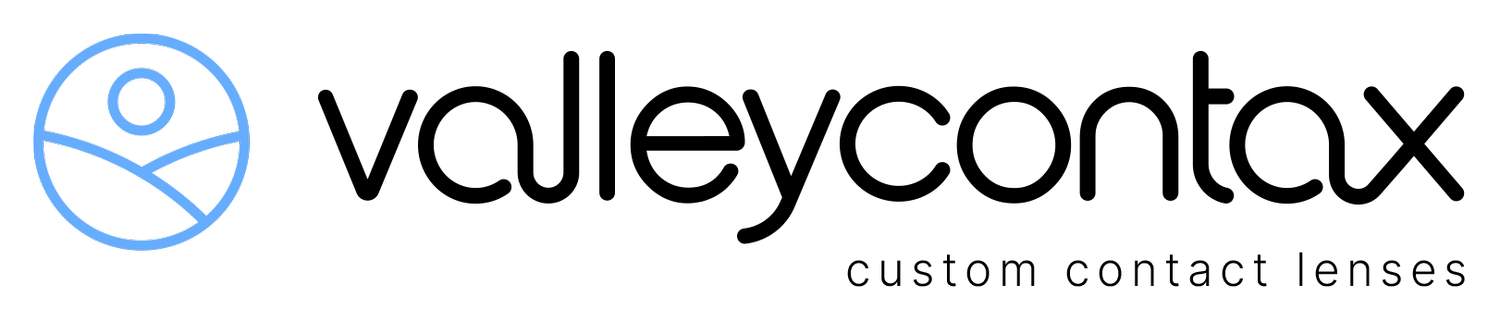Fitting Set Lens Selector
Simulates step 1 of the Custom Stable™ Quick Start Fitting Guide.
Instructions for use:
1. Select the diameter, fitting set type and preferred input method type (i.e. K Reading or Sagittal Height).
2. Enter the Flat K or Sagittal Height into the boxes next to the OD and/or OS labels.
3. Click the respective "OK" buttons to display the suggested fitting set parameters.
4. Select this lens from your fitting set and continue with the remaining steps in the Quick Start Fitting Guide.
Lens diameter
Fitting set types
Input method type
OD
OS
Sag (s)
B.C.
Power
C.T.
LITe Zone
SLZ (f/s)
S
B
P
400µm
L
S
Sag (s)
B.C.
Power
C.T.
LITe Zone
SLZ (f/s)
S
B
P
400µm
L
S
user feedback
Need Further Assistance?
Click below to email the Valley Contax Team, or call (800) 547-8815.
Available Monday through Friday, 5:30 a.m. to 5:15 p.m. Pacific time.